Google has recently made it mandatory for users of embedded Google Maps to use an API.
More information can be found here on Google Developers Page.
In this post I’ll won’t go into detail why Google has made this change, instead I’ll just give you the Simple steps to get your own Google MAP API so your maps will begin to work again.
1. With your own Google Account credentials (your gmail and password),
Log into https://developers.google.com/maps/documentation/javascript/get-api-key
if you need to manage your API keys,
Log into https://code.google.com/apis/console
2. Click on GET A KEY
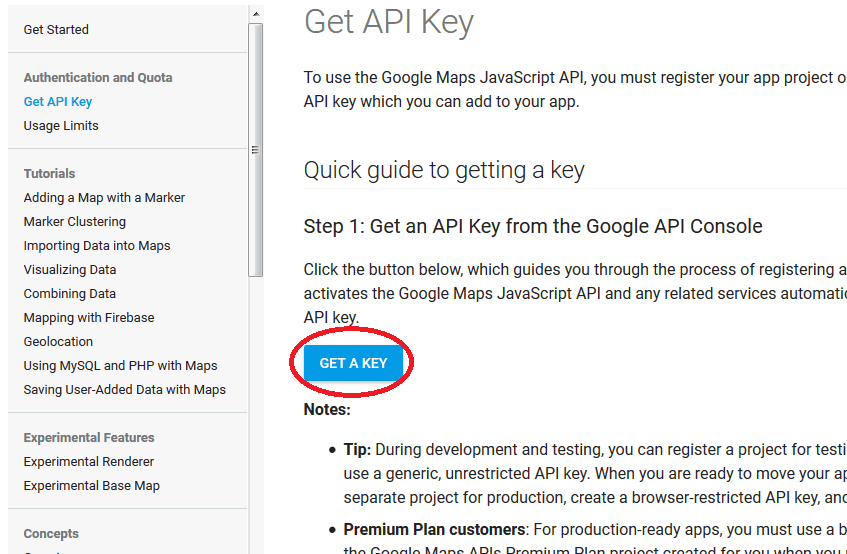
3. Give your Project a Name, and then click on Next
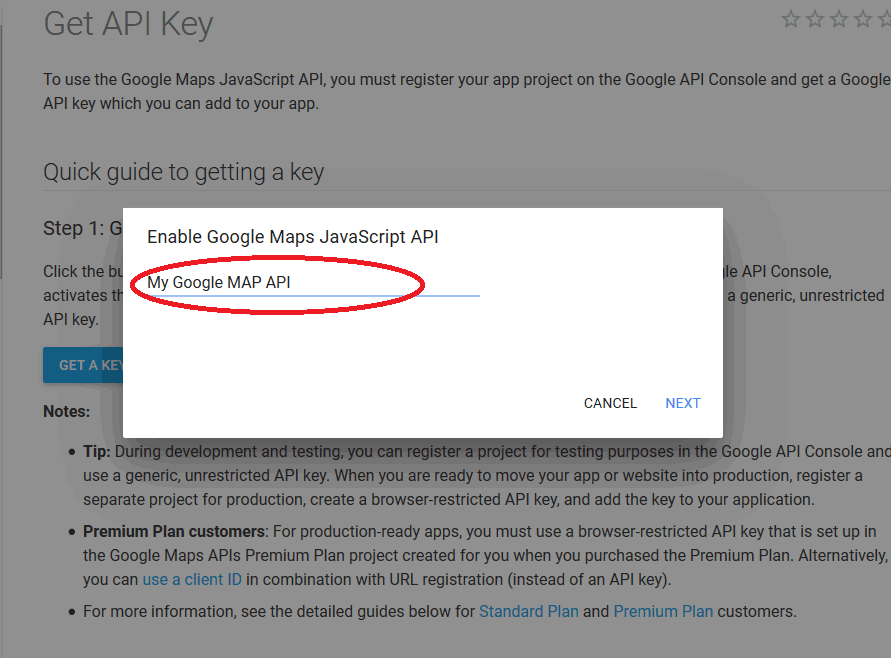
4. Wait while Google Builds your project…
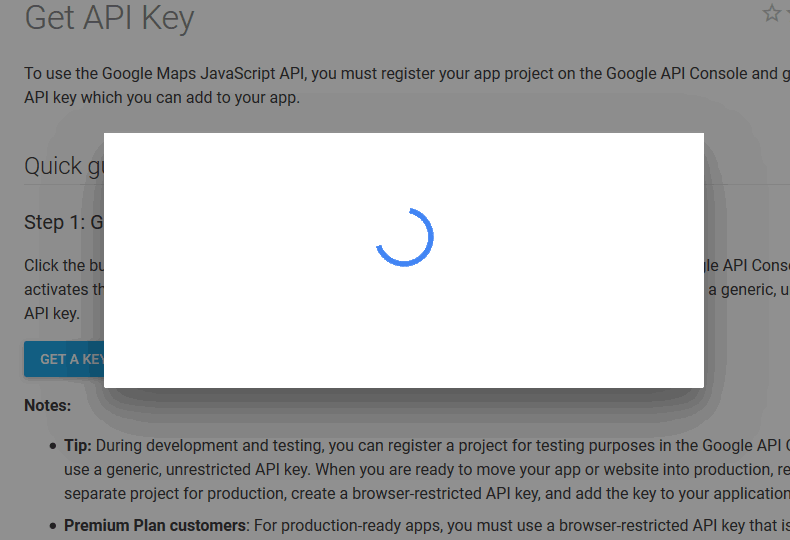
5. From the Drop down, Select Your Project and Click Next
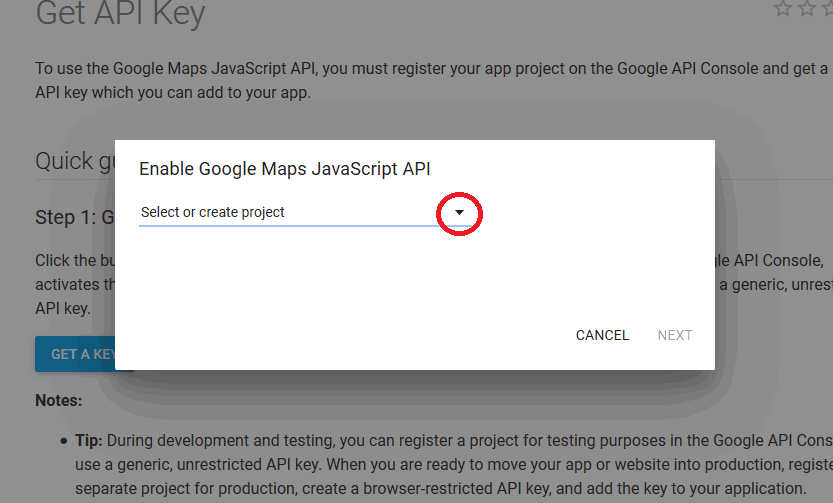
6. Wait for Google to generate the API Key
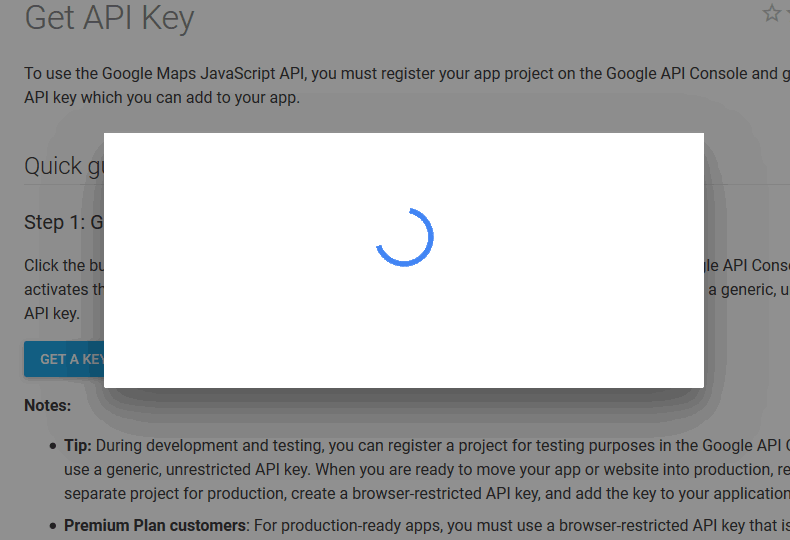
7.You’re all set, Copy your API key and keep it in a safe place
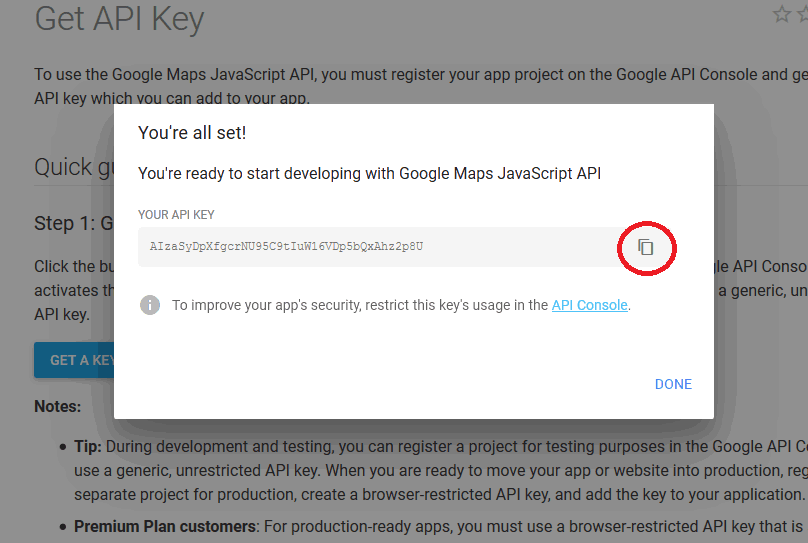
8. If you need to improve your API security, click on the API Console option.
That’s it!
Use your Google Maps API Key in your Google Maps plugins, WordPress Themes, or give it to your trusted web developer. Don’t have a Trusted Website Developer? If you are located in the Albury/Wodonga area (Australia) then contact us today. Always happy to help.
